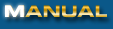
|
|
9. Removing unwanted Mail There are several ways to permanently delete email from your mail server. Regardless of how you delete an email, please be aware that this action can not be undone and will prevent your regular mail program from retrieving the email! To delete an email from the Preview Window, simply click the "Trash" button: 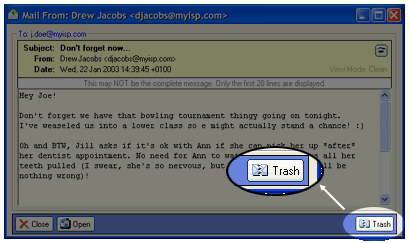 To delete an email from the Email View Window, either highlight the email (by clicking on it) then click the "Trash" button, or right-click on an email and choose "Delete Message". From the Email View Window, you can also delete multiple emails at once. Clicking on an email will select a single email. Clicking on an email while pressing the CTRL key on your keyboard, will add that email to your selection. Clicking on an email while pressing the SHIFT key on your keyboard, will select all emails between the first selected and the newly selected email. To delete all selected emails, click the "Trash" button. Prev Index Next |