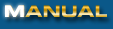
|
|
5. Activating PEN After you have entered all the account information, you can activate PEN by clicking the "Start" button. PEN will now periodically check for new email for the stored accounts. To hide the main window (minimize it to the systray), click the "Minimize" button. 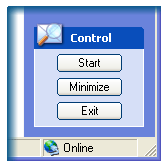 You will see a small envelope in your systray. This is the PEN icon. To bring up the main window again after it had been minimized previously, either double click the PEN icon, or right click on the icon to bring up the systray menu. Here you can choose "Restore Window" to unhide the main window. 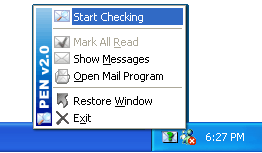 Prev Index Next |